Many of us have already engaged in video conferencing, both internally and with clients.
In this article we will give you some tips to avoid looking pale on the other side of the camera. We are not talking about make-up, but about the familiar concept of ‘body language’. It concerns a number of obvious things we refrain from doing in case of personal contact, but tend not to be aware of in case of remote contact.
1. Managing multiple screens
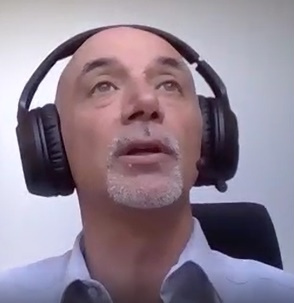
- Make sure you have the video conferencing app on the same screen as your camera. Otherwise it will seem like you are looking somewhere else and not listening to the conversation.
- Personally, I have put a small post-it note next to the eye of the camera to remind me that this is where I need to look and not at myself in the video.
2. Respecting the personal bubble

- We all have a bubble of personal space around us, including on video. So remember to keep your distance. When I’m very close to the camera, the other party will immediately see that I have a big nose, and I don’t want that. So don’t sit too close or too far from the camera.
- You should also avoid too much empty space around you. It has to seem like you are sitting opposite each other at a table.
- A good guideline is a fist’s width of space between your head and the top of the camera.
3. Using gestures

- Do not interrupt and use gestures even more frequently than during face-to-face conversations.
- Raise your hand if you want to say something.
- If someone’s microphone is muted, signal that you cannot hear them.
- Give a thumbs up (or nod) to indicate approval and to encourage the speaker to continue.
- Turn around or put your hand in front of your mouth if you have to cough. Be sure to mute your microphone! Some programs have a hotkey to temporarily mute the microphone.
4. Controlling your body and hands

- Take care your eyes do not travel from left to right over the screen as this makes it clear you are reading something else.
- Avoid putting your hands in front of your mouth as this suggests you have nothing to say or you intend to keep quiet so as not to voice your disagreement.
5. Asking impactful questions
- Make sure to ask questions on a regular basis.
- Address the audience.
- State the name of the person to whom you are addressing your comments if you are meeting with several people at once.
- Confirm approval of what you are saying or offering.
- … just like in a personal conversation, but even more clearly.
Other precautionary measures:
6. Preparing the location:
- We do what we can, wherever we are. But we always do our utmost not to be disturbed or distracted.
- If you are not at home alone, this works both ways. You do not want to be disturbed, but you should not disturb the others either.
- Never sit with your back to a window as this automatically impacts the quality of the video call.
7. Checking your equipment:
- Make sure you have a reliable and sufficiently fast Internet connection, a well-functioning camera and a properly working audio system. If you are not used to teleconferencing, be sure to go online five minutes early to test everything before the start of the meeting and to avoid delays for the other participants.
- Headphones are useful but can make your head hurt after a few hours. You should preferably buy a HD webcam with built-in camera that can be put on top of your screen. The quality will be much better and the video meeting will feel more like a regular meeting to your contacts.
8. Minding your appearance:
- Dress as usual for the occasion. Wear a suit and tie if that’s your habit. Many people tend to dress a bit more casually.
- Keep in mind to dress your lower body as appropriately as your upper body. You don’t want people to see your favourite shorts under a fashionable white shirt if you stand up. This doesn’t mean you should not get some fresh air and sunshine from time to time.
9. Taking into account the emotional aspect:
- Distance affects presence
- Try to increase your presence by using gestures, asking questions etc.
- Communicate in a more personal and direct manner
- Authenticity is even more important in video conferencing
- Share your experiences; everyone is in the same boat
- Sharing enables you to build trust and deeper connections


 Eliseo Manfron
Eliseo Manfron